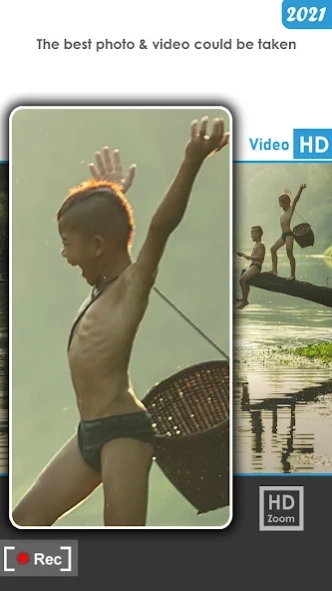HD Zoom Binoculars Camera 1.0
Free Version
Publisher Description
HD Zoom Binoculars Camera - HD camera app for easy zoom and quality photo and video capturing
HD Zoom Binoculars Camera application uses powerful magnification and cool features for capturing amazing pictures and videos of your favorite objects even when they are far away and not very clear otherwise.
The camera app works very nicely without any lag and uses flashlight, effects and zoom to produce an outstanding final result. Share the captured images and videos on social media directly from the app.
Use the screen for magnification or swipe on the zoom progress bar of the app. Capture photos by pressing the shutter button or use the volume key. Switching between front and back camera. Set the focus of the application the way you want. You can opt for auto focus or go for manual focus by tapping on the screen to focus wherever you want.
The photos taken are clear and high definition, so, therefore, you can use the app for reading books and text. You can also use the camera app during low light situation thanks to the flashlight support.
Whether you are travelling, in a cafe, camping at night, driving, hiking, and finding things in low light, the app has you covered with flashlight and zoom features.
FEATURES
• Free and light camera app
• Different color effects
• Zoom progress bar for magnifying
• Beautiful binoculars simulation design
• Fast focusing app
• Use both front and rear cameras
• Supports Led flashlight
• Switch between photo and video mode
DISCLAIMER: This binoculars camera app is designed to be a camera app and the zooming ability and photo quality depend on the phone's own camera.
About HD Zoom Binoculars Camera
HD Zoom Binoculars Camera is a free app for Android published in the System Maintenance list of apps, part of System Utilities.
The company that develops HD Zoom Binoculars Camera is Blue Monkey Apps. The latest version released by its developer is 1.0.
To install HD Zoom Binoculars Camera on your Android device, just click the green Continue To App button above to start the installation process. The app is listed on our website since 2021-01-29 and was downloaded 2 times. We have already checked if the download link is safe, however for your own protection we recommend that you scan the downloaded app with your antivirus. Your antivirus may detect the HD Zoom Binoculars Camera as malware as malware if the download link to com.hdzoombinocularshd.zoomcamera is broken.
How to install HD Zoom Binoculars Camera on your Android device:
- Click on the Continue To App button on our website. This will redirect you to Google Play.
- Once the HD Zoom Binoculars Camera is shown in the Google Play listing of your Android device, you can start its download and installation. Tap on the Install button located below the search bar and to the right of the app icon.
- A pop-up window with the permissions required by HD Zoom Binoculars Camera will be shown. Click on Accept to continue the process.
- HD Zoom Binoculars Camera will be downloaded onto your device, displaying a progress. Once the download completes, the installation will start and you'll get a notification after the installation is finished.